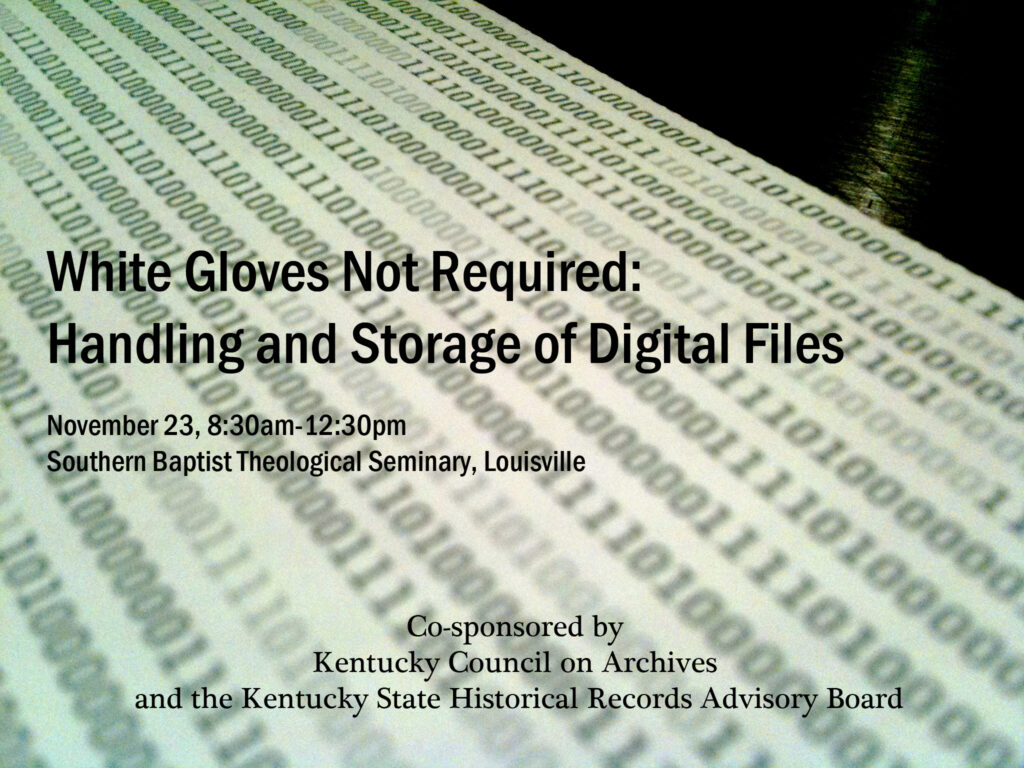
Led by Bertram Lyons of AVPreserve, this workshop will offer hands-on demonstrations of essential skills for the handling and storage of born-digital files. These include DOs and DON’Ts of handling digital materials, storing digital files using Bagger and Fixity, and extracting metadata from digital files using MediaInfo and Exiftool. Participants will also learn how these tools and skills can be implemented in collection management workflows.
Attendees are encouraged to bring a laptop with all applications downloaded and installed in order to fully participate in hands-on exercises. A list of the no-cost applications and file sets to be used in the demonstrations and exercises can be found here. Please install and download all software and files before the workshop. It has come to our attention that MediaInfo needs to be downloaded to work with MDQC. You can download MediaInfo at https://mediaarea.net/en/MediaInfo. You may need to update your version of Java.
Refreshments will be provided before and during the workshop, and attendees are invited to join a tour of the Southern Baptist Theological Seminary repository afterwards.
Schedule
8:00-8:30 | registration + refreshments
8:30-8:45 | welcome and introductions of speaker
8:45-10:30 | introduction and part 1 of workshop
10:30-10:45 | break + refreshments
10:45-12:30 | part 2 of workshop
12:30 | wrap up
12:30-1:00 | optional repository tour
Directions and Parking
The workshop will be held in the Crimson Hall auditorium (LIB036) in the basement of the James P. Boyce Centennial Library at the Southern Baptist Theological Seminary. Wifi and extension cords will be provided.